Search result
Connecting the sound bar and subwoofer manually
In the default settings, the subwoofer and sound bar are automatically paired, and wireless connection starts automatically when the power turns on. If connection fails and the pairing is unpaired, perform the following procedure to reconnect.
A notification sound is heard, the sound bar enters pairing mode, and the Status LED and CONNECT/SYNC LED of the sound bar repeatedly blink 2 times in green.
After the subwoofer enters pairing mode and the SYNC LED of the subwoofer repeatedly blinks 2 times in green, the subwoofer automatically connects to the sound bar.
If connection is successful, a notification sound is heard, and each LED lights up as follows.
The SYNC LED on the subwoofer will be solid green.
The Status LED on the sound bar will be solid blue.
If the sound bar and subwoofer cannot connect for more than 2 minutes while in the pairing state, a notification sound is heard, and the pairing state ends.